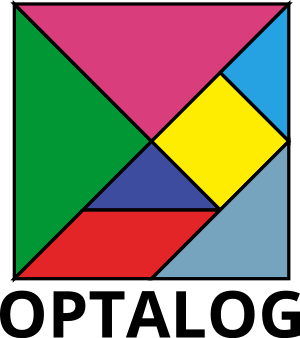Introduction
This service is a rectangle-cutting optimizer, allowing you to save material.
It is based on Optalog's nesting technology, which provides the world's most powerful
nesting engine. It uses its NestAPI service, offering a straightforward
REST API for nesting rectangles and irregular shapes.
Optalog provides a library that can be embedded in your on-premises software or on
your servers.
This demonstrator is built using the Vue.js framework for the front end and
Python Flask for the back end, which calls the NestAPI service.
If you want to develop your own web application, we can also provide support and help
you to do so.
Usage
-
First, you have to describe the list of parts you would like to
cut or nest. For each part, you have to provide its length,
its width, and the quantity you would like to nest.
You can also provide a label.
For conveninence, you can also export and import parts as CSV file.
-
Second, you have to describe the plates in which you would like to nest your
parts and provide their length and width, and an optional label.
-
Finally, you have to describe the gap between parts, the shear mode,
and then click on the Run nesting button.
You will obtain intermediate results and a final solution in a few seconds.
You can navigate the nesting results by clicking on the navigation buttons.
If you are satisfied you can click the Export DXF files button to
generate a zip file containing all your dxf files in order to import them
into your CAM software.